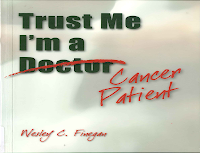Recent changes to Athens have altered the way in which you access a number of journals.
Unfortunately, the process of logging in is different for different publishers so we've made a brief guide. Always start by searching for the journal via the A-Z Journals list:
http://www.stockport.nhs.uk/working-for-us/library-and-it-facilities/journals2.aspx
Wiley:
• Click on the journal’s name in the
A-Z Journals list.
• On the journal’s home page, click on ‘Institutional Login’.
• In the ‘Institution Name’ box, type
stepping hill and select
Stepping Hill Hospital (Athens).
• Click ‘Login’ and enter your Athens username and password
• You will be taken back to the Wiley Online library home page.
• Enter the journal name in the search box on the left
• Click on the journal title in the search results
ProQuest:
• Click on the journal’s name in the
A-Z Journals list
• Select
NHS England from the drop-down menu and click ‘Login’. Enter your Athens username and password.
BMJ Journals:
• Click on the journal’s name in the
A-Z Journals list. Click on ‘Login via Athens or your home organisation’ on the right
• Click on ‘Login via Athens’ on the left hand side of the page and enter your Athens username and password.
Science Direct:
• Click on ‘Login’ in the top right hand corner
• Click on ‘Go to Athens / Other Institution Login’
• Select ‘
OpenAthens Federation (Eduserv)’ from the dropdown menu and click ‘Go’
• Scroll down the list and click on
NHS England. Enter your Athens username and password.
EBSCOhost Electronic Journals Service:
• Click on ‘Athens Login’ in the centre of the page at the top. Enter your Athens username and password.
Ovid:
• Click on the journal’s name in the
A-Z Journals list
• Click on ‘Athens Login’ in the top right hand corner of the page. Enter your Athens username and password.
If you are still experiencing problems, please ring 0161 419 5809 for help from the library staff.